Introduction
Payday 2, a beloved co-op heist game, has enthralled countless players since its release. However, some have faced the frustrating issue of the game failing to launch. This comprehensive article delves deep into the potential causes and provides practical solutions to get your game running smoothly again.

Image: gamertweak.com
If you’re one of those frustrated players, don’t worry – you’re not alone. Various factors can prevent Payday 2 from launching, ranging from software conflicts to corrupted game files.
Why is Payday 2 Not Launching?
Before we dive into troubleshooting, let’s explore some common reasons why Payday 2 may not be launching in the first place:
- Outdated Game or Software: Ensure that your game and operating system are fully up to date with the latest patches.
- Conflicting Applications: Certain background programs or game overlays may interfere with Payday 2‘s launch process.
- Corrupted Game Files: A corrupted game installation can lead to unexpected launch failures.
- Antivirus Interference: Overzealous antivirus programs can mistakenly quarantine or block Payday 2‘s executable files.
- Steam or Game Launcher Issues: Problems with Steam or other game launchers can prevent Payday 2 from initiating properly.
Troubleshooting Steps: Fixing Payday 2 Not Launching
Now that we have a better understanding of the potential causes, let’s tackle some troubleshooting steps:
1. Verify Game and Software Updates
Start by ensuring your game is up to date. Launch Steam, right-click on Payday 2 in your library, and select “Properties”. Under the “Updates” tab, make sure “Automatic updates” is enabled. Similarly, check for updates for your operating system and graphics drivers to ensure compatibility.
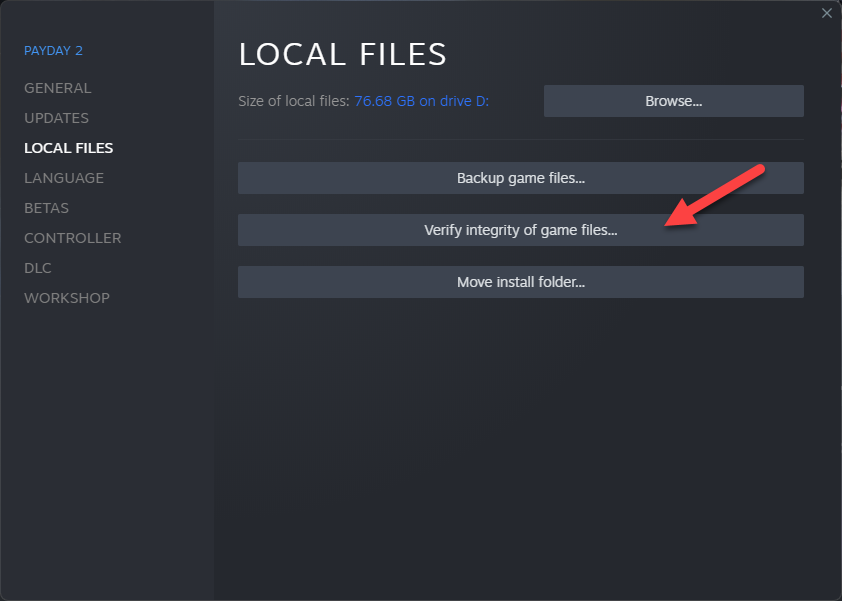
Image: thedroidguy.com
2. Disable or Remove Problematic Software
Disable or временно remove any background programs that may be conflicting with Payday 2. This could include applications like MSI Afterburner, RivaTuner Statistics Server, or Discord’s overlay. Closing these programs or whitelisting Payday 2 in their settings may resolve the issue.
3. Check Game File Integrity
Steam provides a convenient way to verify the integrity of your game files. Right-click on Payday 2 in your library, select “Properties”, and navigate to the “Local Files” tab. Click on “Verify integrity of game files…” to initiate the process. Any corrupted files will be reacquired and replaced, potentially fixing the launch issue.
4. Disable Antivirus or Add an Exception
Temporarily disable your antivirus software or add Payday 2‘s installation directory as an exception. Overzealous antivirus programs can sometimes interfere with the game’s launch by blocking its essential files.
5. Restart Steam or Game Launcher
A simple restart of Steam or your preferred game launcher can often resolve minor issues that may be preventing Payday 2 from launching.
Expert Advice and Tips
Beyond the basic troubleshooting steps, here are a few additional tips from experienced gamers and developers:
- Try launching Payday 2 from its direct executable file, bypassing the launcher entirely.
- Reinstall the Steam client itself. This may sound drastic, but it has helped some users resolve persistent launch issues.
- Disable or uninstall any recently installed software or hardware that may be interfering with the game.
If none of the aforementioned steps resolve your issue, don’t hesitate to contact Payday 2‘s official support team through Steam or the game’s website. They may have specific insights or further troubleshooting recommendations tailored to your situation.
How To Fix Payday 2 Not Launching
Conclusion
Dealing with game launch issues can be frustrating, but with a systematic approach and a bit of patience, you can get back to heists and mayhem in Payday 2. Remember, the troubleshooting steps outlined above are just a starting point, and specific solutions may vary depending on your individual circumstances.
Before you go, we’d love to know if you’re a fan of Payday 2. Have you encountered any other issues or have any tips to share with fellow players? Let us know in the comments below. Your feedback and insights help make the gaming community stronger, and we appreciate your participation!