Imagine this scenario: you reach for your smartphone to check a message but are greeted with a dreaded blank screen. Panic sets in as you realize the charging port has malfunctioned. Upon closer inspection, you discover a broken pin connector. The consequences are dire – your phone is now rendered useless, cut off from the digital world.

Image: www.pinterest.com
This scenario is all too common. Pin connectors, essential components of electronic devices, are susceptible to damage from wear and tear, impact, or corrosion. The result? Frustration, inconvenience, and the looming expense of repairs or device replacements.
But fear not, dear reader. This guide will impart the knowledge and skills you need to tackle this common issue head-on, empowering you to restore your devices to full functionality and avoid costly repairs.
Understanding Pin Connectors
Pin connectors, also known as electrical connectors, are critical intermediaries that transmit power and data between two or more devices. They comprise an array of metal pins housed within a protective housing. When the housing is plugged into a compatible socket, the pins establish electrical contact, enabling the flow of electricity or signals.
Pin connectors are found in a wide range of electronic devices, including smartphones, laptops, tablets, and gaming consoles. Their compact size and versatility make them ideal for applications where space is at a premium and frequent connections are required.
Symptoms of a Broken Pin Connector
A broken pin connector often manifests itself through a telltale collection of symptoms:
-
Loose connections: The device repeatedly loses power or data transfer capabilities when the cable is moved or jostled.
-
Flickering display: On devices with display screens, the screen may flicker or become intermittent due to unstable power supply.
-
Charging problems: The device may fail to charge or charge very slowly due to obstructed current flow.
-
Data transfer issues: When connecting a device to a computer or other device, data transfer may be interrupted or fail altogether.
-
Physical damage: In severe cases, the broken pin connector may be visibly bent, dislodged, or missing, exposing the internal contacts.
Causes of Broken Pin Connectors
While pin connectors are designed to be robust and long-lasting, they can be compromised by several common factors:
-
Rough handling: Accidental drops, impacts, or excessive force on the connector can lead to damage.
-
Corrosion: Exposure to moisture or environmental factors over time can cause the metal surfaces to corrode and lose conductivity.
-
Wear and tear: Constant insertion and removal of cables can gradually weaken the connector until it breaks or malfunctions.
-
Manufacturing defects: In rare cases, pin connectors may be poorly manufactured or contain inherent flaws that make them more susceptible to breakage.
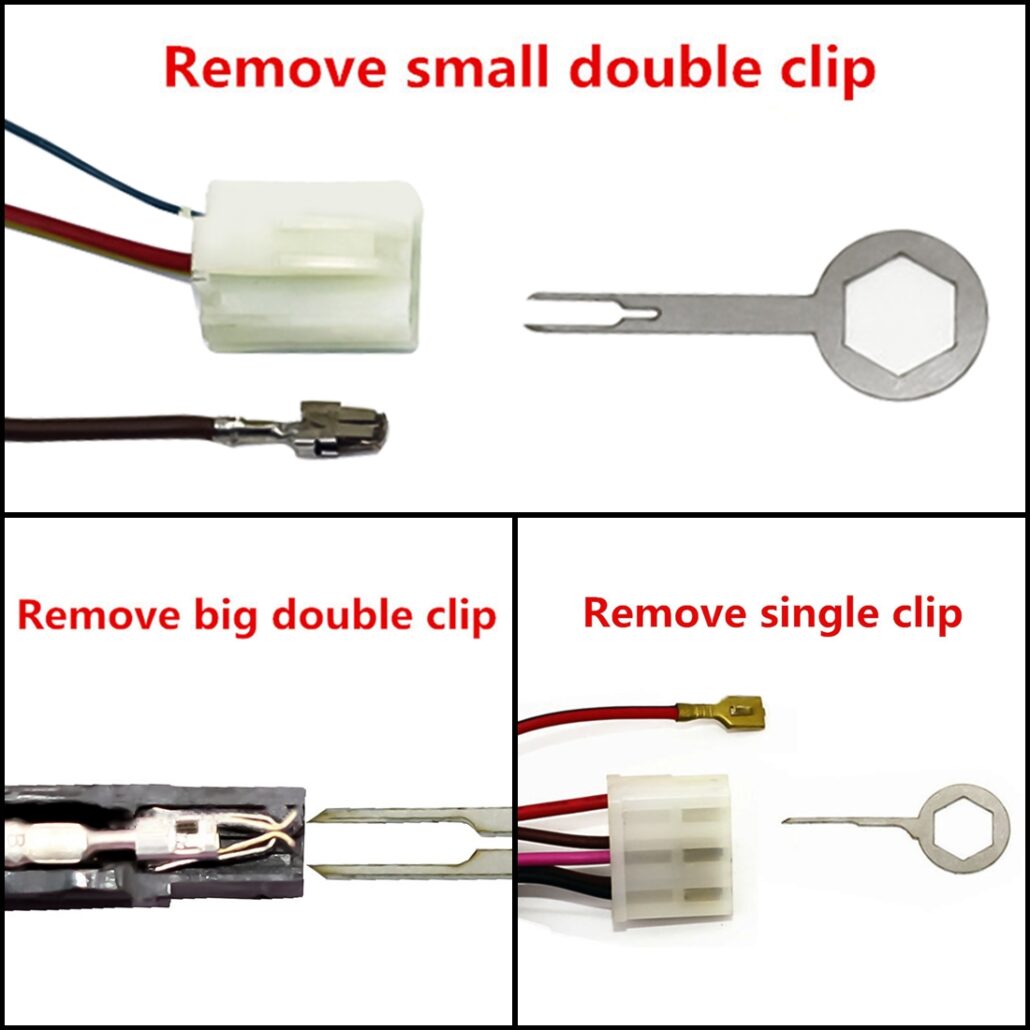
Image: promaxpogopin.com
Fixing a Broken Pin Connector: A Step-by-Step Guide
If you suspect a broken pin connector, there are several steps you can take to fix it yourself:
-
Assess the damage: Carefully inspect the pin connector for any visible damage. Note the location and extent of the broken pins.
-
Gather supplies: You will need a pair of fine-tipped tweezers, a magnifying glass (optional), and a small flashlight or headlamp.
-
Power down the device: Before attempting any repairs, ensure the device is powered down and disconnected from all cables.
-
Extract the broken pin: Use the tweezers to gently grasp the broken pin and carefully pull it out of the connector housing. Be cautious not to damage any adjacent pins.
-
Clean the connector: Use a soft brush or cloth dipped in isopropyl alcohol to clean the connector housing and remove any debris or corrosion.
-
Inspect the socket: Check the socket where the pin connector inserts for any corrosion, obstructions, or damage. Clean as necessary.
-
Insert the new pin: If you have a replacement pin, insert it into the connector housing, ensuring it is properly aligned and securely seated.
-
Test the connection: Reconnect the cable to the device and test its functionality. Check for stable power supply, data transfer capabilities, and any previous issues.
Expert Insights and Actionable Tips
-
When inserting or removing cables, always hold the connector, not the cable, to prevent undue stress on the pin connector.
-
Protect your devices from moisture and extreme temperatures, which can accelerate corrosion and weaken the pin connectors.
-
If you do not feel comfortable repairing the pin connector yourself, do not hesitate to seek professional assistance from a qualified technician.
How To Fix A Broken Pin Connector
Conclusion
Fixing a broken pin connector is a task that can be both frustrating and daunting. However, by following the steps outlined in this guide, you can restore your devices to full functionality and avoid costly repairs.
Remember, the key to successful repairs lies in careful assessment, proper tools, and a steady hand. With a little patience and attention to detail, you can overcome this challenge and breathe new life into your beloved electronic gadgets.