In the era of all things mobile, cars are no exception. With the advent of GPS systems, smartphone charging, and other features, keeping your battery topped up while on the road is essential. Nothing spoils the ride quicker than a malfunctioning car charging port. A broken charging port can not only prevent you from charging your gadgets, but can lead to damaged wiring systems and electrical malfunctions.
![Is Your Car Charging Port Not Working? [Fixed] - Torque Trip](https://torquetrip.com/wp-content/uploads/2021/06/5_lifestyle_white_car_905x_ddd7f64e-d567-417c-ac24-c815ee580b7b_905x-768x432.jpg)
Image: torquetrip.com
Fixing a broken car charging port requires a basic understanding of electrical wiring, some handy tools, and a bit of patience. This guide will walk you through the steps on how to diagnose the problem, identify the affected components, source the replacement parts, and complete the repair process. Whether you’re a seasoned DIY enthusiast or a novice, this comprehensive guide will equip you with the knowledge and confidence to fix your car charging port like a pro.
Common Causes of a Broken Car Charging Port
-
Accumulated Dirt and Debris: Like any other port or socket, car charging ports are prone to accumulating dust, dirt, and debris over time. This can cause a loose connection between the charging cable and the port, resulting in intermittent or no charging.
-
Loose Connection: The constant plugging and unplugging of charging cables can weaken the connection between the port and its internal components. This can lead to a loose connection that prevents the port from charging devices reliably.
-
Damaged Charging Cable: While less common, it’s worth checking if the charging cable you’re using is damaged. Look for signs of fraying, broken wires, or loose connectors. Replacing the charging cable is an easy fix if it turns out to be the culprit.
-
Blown Fuse: If the charging port is connected to a fuse, a blown fuse can prevent power from reaching the port. Check the fuse box and replace the blown fuse with a new one of the same amperage.
-
Faulty Port: In some cases, the charging port itself can become faulty due to prolonged usage, power surges, or manufacturing defects. If you rule out all other causes, you may need to replace the charging port.
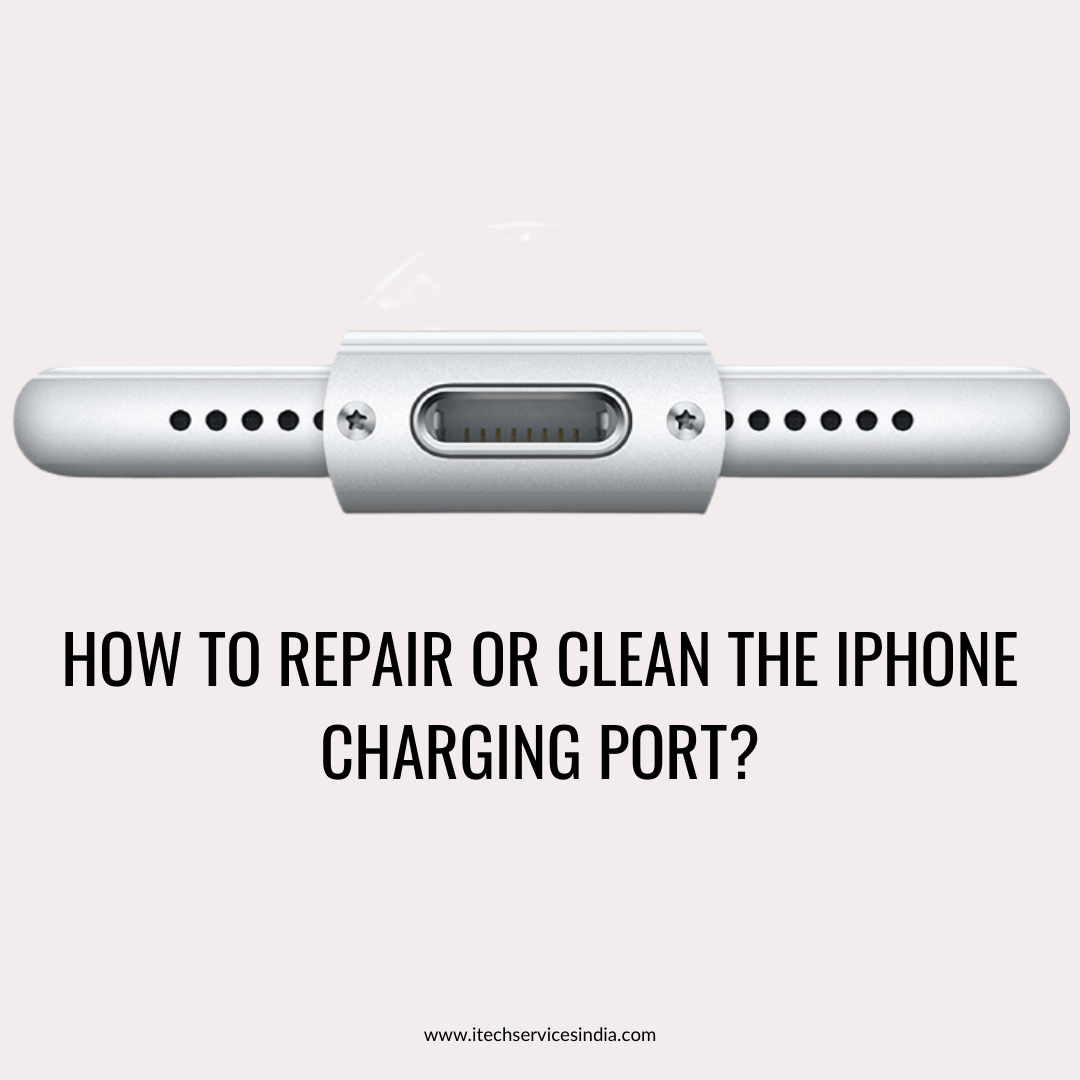
Image: itechservicesindia.com
How To Fix A Car Charging Port
https://youtube.com/watch?v=4N5-RQ_AE9w
Step-by-Step Repair Guide
Materials You’ll Need:
- Multimeter
- Soldering iron
- Solder
- Electrical tape
- Heat shrink tubing
- Screwdriver set
- Replacement charging port (if needed)
Safety First:
Before starting any repair, ensure your car is parked in a safe location, the engine is turned off, and the battery is disconnected. Wear safety glasses and gloves for protection.
Step 1: Diagnose the Problem
- Test the Charging Port: Connect a known-good charging cable to the port and check if it’s charging. If it’s not, proceed to the next step.
- Inspect the Port: Examine the charging port for any visible damage, such as bent pins or loose connectors. If you notice any damage, consult a qualified technician.
Step 2: Check the Fuse (if applicable)
- Locate the Fuse Box: Refer to your car’s manual to find the location of the fuse box.
- Identify the Charging Port Fuse: Once you’ve located the fuse box, check the diagram on the cover or consult your car’s manual to identify the fuse that corresponds to the charging port.
- Replace the Blown Fuse: If the fuse is blown, replace it with a new fuse of the same amperage rating.
Step 3: Access the Charging Port
- Remove the Dashboard Panel: Consult your car’s manual to determine how to remove the dashboard panel that houses the charging port. Usually, it involves unscrewing screws or removing trim pieces.
Step 4: Disconnect the Battery
- Safety Precaution: Always disconnect the car’s battery before performing any electrical work. This will prevent shorts and potential damage to the car’s electrical system.
Step 5: Desolder the Faulty Port (if needed)
- Identify the Charging Port Wires: Locate the wires connected to the charging port. They are usually color-coded (red for positive, black for negative, and green or white for data).
- Desolder the Wires: Use a soldering iron and solder sucker to desolder the wires from the charging port. Be careful not to damage the wires or the circuit board underneath.
**Step 6: Install the